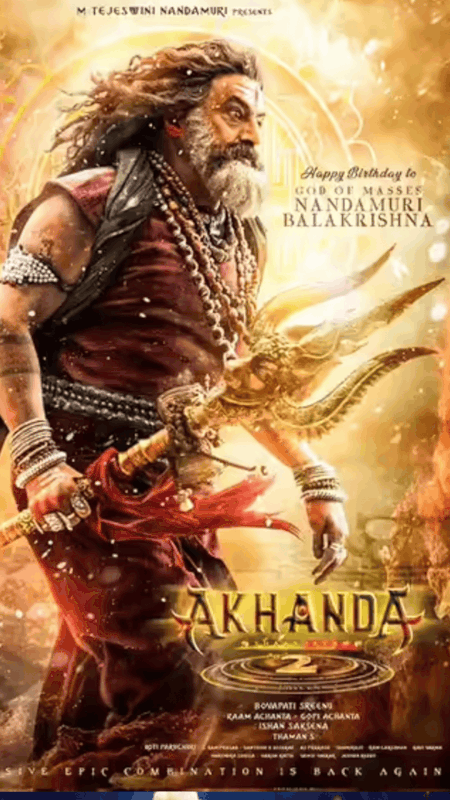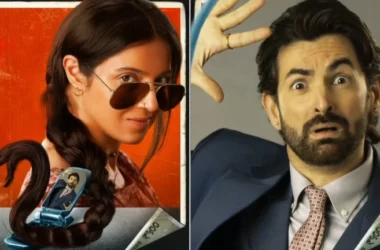The latest Android OS update has rolled out a redesigned version of the Google Phone (Dialer) app, bringing a more minimalist interface, improved call management tools, and tighter integration with Google AI features like Call Screen and Spam Protection. The update also includes smoother animations, bolder icons, and faster access to recent calls and contacts.
While many users welcome the streamlined appearance and smart features, others find the layout too different or miss the familiarity of the old dialer. Some manufacturers (like Samsung or Xiaomi) may also implement their custom dialers after updates, replacing the Google version by default.
If you prefer the older experience, you can restore the classic dialer by:
Switching back to a previous default Phone app (via Settings > Apps > Default apps > Phone).
Uninstalling updates to the Phone app (Settings > Apps > Phone > 3-dot menu > Uninstall updates).
*Go to the play store and search the “phone by google ” and uninstall the app